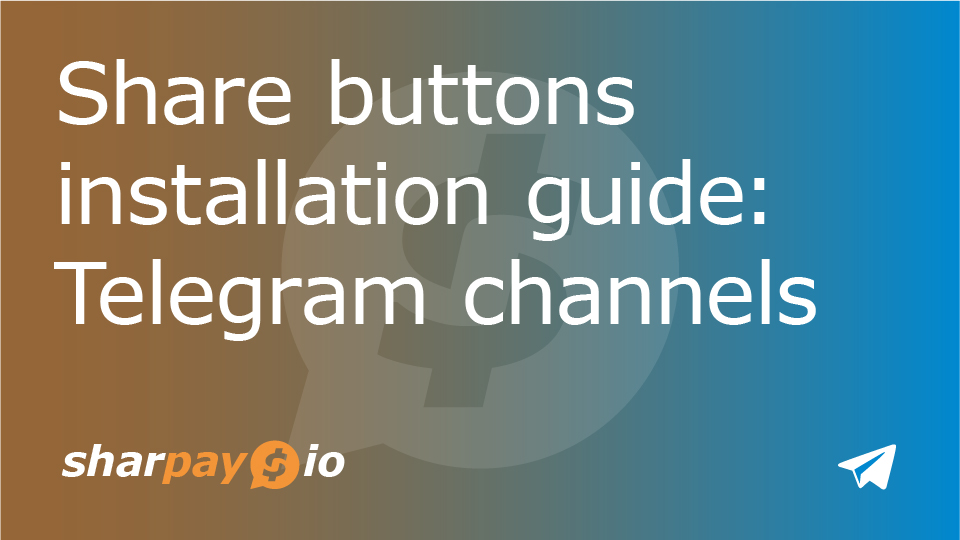Dear Telegram channel owners!
Sharpay.io is excited to release share buttons for Telegram public channels. After installing you can publish news with share buttons and increase your traffic.
Telegram is one of the most popular messaging apps in the world. It has more than 100 thousand channels and groups with more than 400 million active members. This is a tool for broadcasting messages to a large audience. We see a huge potential and market for our Sharpay project to grow and expand.
Now Telegram channel owners can integrate their channels and share articles with our Sharpay share buttons. Today, we are going to tell you how to add Sharpay share buttons to your Telegram public channels:
1) Activate your account on https://app.sharpay.io/auth through your Telegram account.
2) Search and select @SharpayIoBot on Telegram.
3) Click “Start” to begin.
4) Choose your language.
5) Click “+ Channel”.
6) Send your public channel name or link to the bot. You will get an instruction message to add the bot to your channel. Follow the instructions.
7) Congratulations! The share buttons will be attached to every new post on your channel.
You may find more information about customizing your share buttons here: https://app.sharpay.io/webmasters#telegram
🔸Special Limited Offer: smart rewards share buttons for free. Contact us (https://t.me/sharpay_admin), ask for a partnership and activate Super Trial 1 month mode. If this is possible, you will get the maximum plan and will be credited with a promo balance from $100 to $5k for rewards to your users for sharing. Yes, for free.
In Sharing We Trust!
Sharpay.io Team