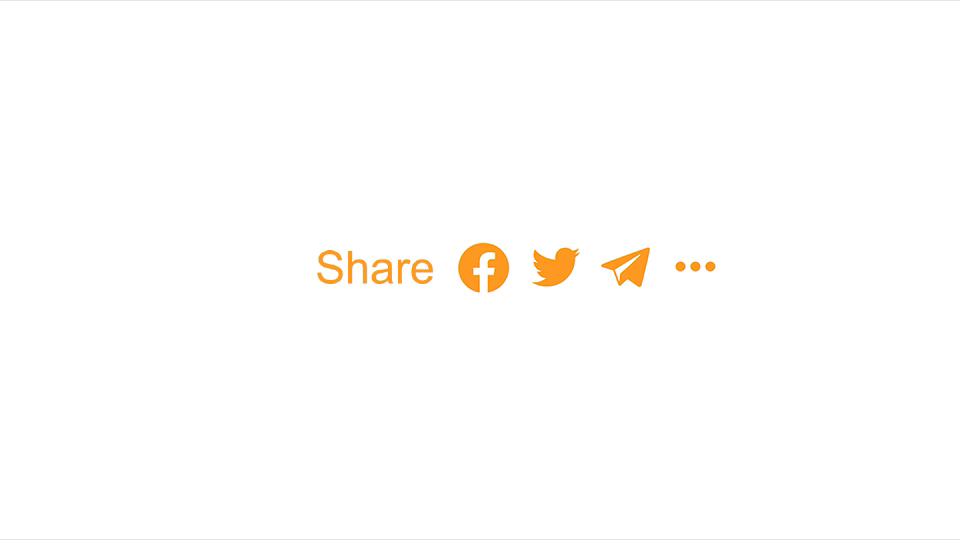Dear Webmasters!
Sharpay.io is excited to announce that new animated direct share buttons for sites with mobile responsive design and additional new features are now available to all webmasters.
After a long period of development, and we considered different users and their sharing styles, we are so excited that we made some major improvements in direct share buttons and added lots of new features. Webmasters now have a greater degree to customize their own direct share buttons for different users. We also refined the appearance of direct share buttons, making them more attractive and informative in desktop and mobile devices.
Where are they? For example, we install the latest direct share buttons on our FAQ (https://app.sharpay.io/faq), try it and share with your friends!
Let’s see some key improvements we have made for direct share buttons:
🔸 Cool share and reward animation. We designed a very cool, eye-catching share and reward animation for direct share buttons. Users can see a share caption and token reward flipping next to the direct share buttons. The token reward is displayed in the currency that set in “User’s Rewards”, and is synced with CoinMarketCap, that means users can always get the real time price calculated by CoinMarketCap. Now users are able to see what token rewards and how much they are going to get from each visit via their shared link! It can definitely attract more users to share!
🔸 Minimized aggregated share button for iOS and Android mobile devices. Our system will detect the user’s device and change the direct share button accordingly. If users are using a mobile device, the direct share buttons will be minimized and combined all social network icons into one share button icon, and that icon design will change based on the mobile device operating system. That is the minimized share icon will have two different designs, for iOS devices and Android devices. Users can click on the minimized share button, and it will expand a list of social networks for them to share news to. Users are able to see the sharing icons familiar to them. That is a high customized share button design for better user experience.
🔸 Comfortable and easy to click share icon for mobile devices. The size of share icon for mobile devices is selected taking into account the studies that we have found. The optimal size of touching elements on the screen of mobile devices is 11mm which we chose and it is correspondent to the average size of the point of contact of the finger with the surface of the screen. We take care of every users, and make sure everyone can share news easily.
🔸 Optimized share icon shapes and display. We spent a lot of time optimizing the display location of social media icons relative to neighboring icons. Because all the icons are different in shape and it is not easy to bring them together with the best visual effect, but we did finally did it! In the widget code, we added a spacing and size calculation depending on the selected display options of the widget buttons.
🔸 Up to date reward size display. To show the token reward size in the direct sharing’s animation, we added the action controller to “Rest” file to get the reward amount for widgets. Now, the token reward size is displayed for direct sharing.
🔸 Worldwide currency for showing reward. There are 7 top currency units webmasters can choose to display the token reward size, they can show the token reward in Bitcoin (BTC), Ethereum (ETH), U.S. dollar (USD), Euro (EUR), Chinese yuan (CNY), Korean won (KRW) and Russian ruble (RUB).
🔸 Diversified button shapes. We added different shape options (Square, Rounded, Circle) for direct share buttons, webmasters can change different button shapes to fit their web design.
🔸 Customized icon background color. In the “No background color” option, webmasters are able to remove the background color of the social network button icons and select “Color icons” to choose their favorite color for their button icons.
🔸 Additional “copy link” button. We added “copy link” button for direct sharing. Webmasters can add a button for users to just copy the website link and share it to other social networks and friends. They are personal referral links for each user who copies it, so that we can take into account each organic visit on this link and reward that user with tokens.
🔸 Handy share via email button. We added “share via email” button for direct sharing. Webmasters can add a button for users to just copy the website link (personal referral link) and share it to other social networks and friends.
🔸 Limited icons display with smart social network sorting. We recommend displaying 3 social media icons. According to recent studies, this increases the conversion of sharing. Together with our smart social network sorting, users will see their favorite ones first. Others will be available in the next button.
🔸 Flexible button size option for desktop direct share buttons. Beside the standard button sizes (16px, 24px, 32px, 48px) for desktop direct share buttons, we added a sliding bar for webmasters to adjust and change their button size.
🔸 Real time desktop and mobile buttons design preview. You can switch and instantly preview your customized direct share button design in desktop and mobile version. It saves a lot of time in designing your own direct share buttons to fit your websites!
Don’t forget to check out the latest direct share buttons on our FAQ (https://app.sharpay.io/faq)! If you have any questions or problems setting up direct share buttons, please feel free to contact our Admin (https://t.me/sharpay_admin).
In Sharing We Trust!
Sharpay.io Team